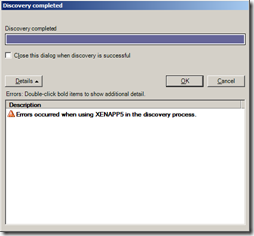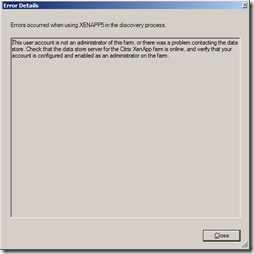Author : Ingmar Verheij
Author : Ingmar Verheij
When opening the Citrix Access Management Console (AMC) you might get the error “Errors occurred when using <servername> in the discovery process”. This is a typical error in a Citrix XenApp (5, 6 or Presentation Server 4.x) environment.
There are multiple causes of this problem, some are more obvious then others.
Captain obvious
First step in troubleshooting the cause of the issue is to double-click on the error message that is displayed, it will give you the details of the error. (I’ve lookup over this feature numerous of times, so it was quite a revelation when I found out you can double-click on the error message…)
The most simple cause of this problem is : access denied. The user connecting to the Citrix server simply hasn’t got the permission to connect and therefore the connection is refused. By adding the user as an Citrix administrator (or better, an AD group) the error is solved.
In case you want to know how to add a Citrix administrator, I’ve added some screenshots below. Keep in mind that this is just a demo, for my user in a lab environment.
Connecting from a remote machine – XenApp 5
Another common issue is when you try to connect from a remote machine to a Citrix XenApp / Presentation Server running Windows Server 2003. Since the Citrix Access Management Suite (AMC) uses MFCOM and CPSCOM interfaces, it requires network COM+ access.
In the event log you’’ll probably will find an event with ID 10006 from source DCOM with the description :
DCOM got error “The component or application containing the component has been disabled”
If you haven’t installed IIS (which I don’t recommend BTW) on your server you’ll have to install the ‘Enable network COM+ access’.
You can read more about this issue on Citrix knowledge base article CTX112853.
Connecting from a remote machine – XenApp 6.x
The same thing applies when you’re using the Delivery Services Console (DSC) from a remote workstation. In the event log you’’ll probably will find an event with ID 10006 from source DCOM with the description :
The machine-default-permission settings do not grant Remote Activation permissions for the COM Server application with CLSID
You need to enable remote access for the user/group using the DSC. You can read more about this issue on Citrix knowledge base article CTX131829.
If you want to enable remote access to DCOM from a PowerShell script you can find one here.
Window Server 2003 Service Pack 1
The discovery from the Citrix Access Management Suite (AMC) might fail to connect on machines running Microsoft Windows Server 2003 SP1, while servers with SP2 connect fine.
In the event log you’ll probably find two error messages from the source Service Control Manager.
Event ID 7009 : Timeout (30000 milliseconds) waiting for the COM+ System Application service to connect).
Event ID 7000 : The COM+ System Appliance service failed due to the following error: The service did not respond to the start or control request in a timely fashion.
The cause of the problem is a corrupted COM+ database during the installation of Citrix XenApp 5 / Presentation Server 4.5, preventing the Citrix IMA COM Interop application from being installed successfully.
You can read more about this issue on Citrix knowledge base article CTX113117.