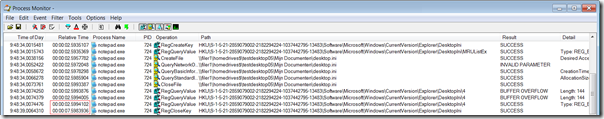When you’re opening a Windows dialog like “Open File” / “Save File” or browse in Windows Explorer with a redirected My Documents folder, you might encounter a delay between 3 ~5 seconds. This is issue applies to Microsoft Windows Server 2003 SP2 (and maybe more operating systems).
This is issue applies to Microsoft Windows Server 2003 SP2 (and maybe more operating systems).
The problem can be reproduced by starting Notepad and opening the “Open File” dialog (File > Open). The dialog will show the My Documents folder, if you immediately click on the My Document folder (which is already opened) it will show a hourglass cursor for 3 ~ 5 seconds ![]() .
.
Reproducing and tracing
Since the problem can be reproduced it is relatively easy *ahum* to solve the issue. I’ve reproduced the issue with a test user named TestDesktop05 which has a redirected My Documents to \\filer1\homedrives$\testdesktop05\Mijn Documenten.
A delay of 5 seconds is visible in SysInternals Process Monitor when the “Open File” dialog is opened.
The content of desktop.ini is the default content (generated by Windows) to name the My Documents folder “<username’s> documents”. More information about renaming the name of My Documents can be found here and here.
[DeleteOnCopy] Owner=TestDesktop05 Personalized=5 PersonalizedName=Mijn documenten
PS: desktop.ini is a versatile file that’s used for many different purposes, for instance the Nethood or My Network Places as described by Remko Weijnen.
Solving the issue
Apparently desktop.ini files that are stored on network locations are cached so they can be processed faster. This however doesn’t seem to work properly since this takes between 3 ~ 5 seconds, which doesn’t make it an effective solution.
After disabling the caching of desktop.ini the delay is gone and the users can browse, open and save files at lightning speed.
Windows Registry Editor Version 5.00 [HKEY_LOCAL_MACHINE\SOFTWARE\Microsoft\Windows\CurrentVersion\policies\Explorer] "UseDesktopIniCache"=dword:00000000
The issue was solved with update rollup 871260 – An update rollup is available for Internet Explorer versions 5.x and 6.0 – but I don’t think you want to install that update. There are some conflicts between hotfixes and what you should do when, you can read more about that in KB840309.
Best practice
Enabling the caching of desktop.ini is considered a best practice as described in the Terminal Server & XenApp Tuning Tips (Pierre Marmignan – CitrixTools.Net) and Soup Up Your Terminal Server: Optimizing Explorer’s Network Performance (Helge Klein).
As with any practice: test before your apply a “best practice”. It’s usually a best practice in a certain situation or use case, it’s not an excuse for thinking.
Hence the remark:
please note that these informations are provided "as is" and that using these tips is at your own risks.