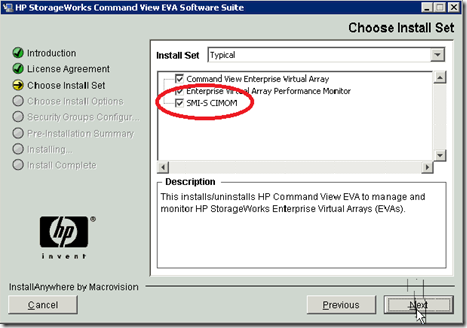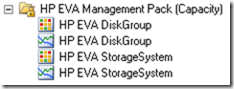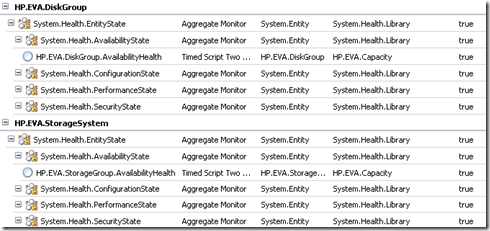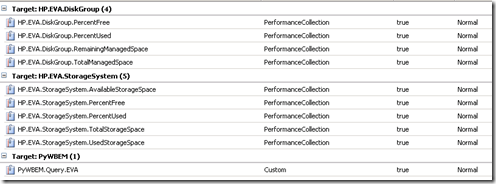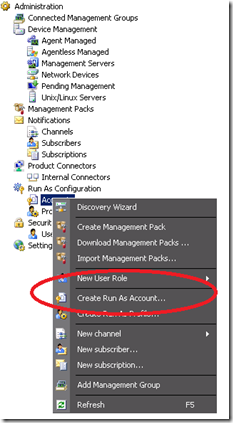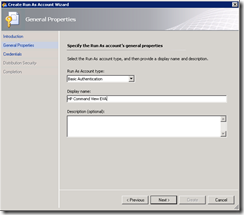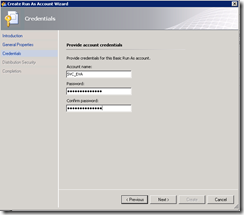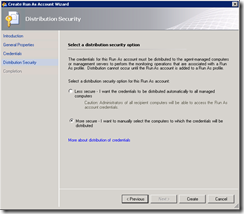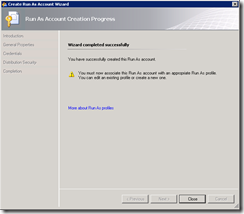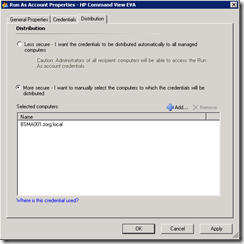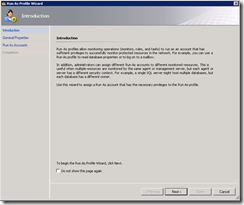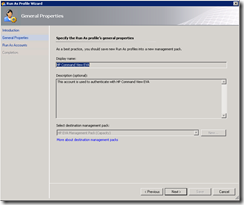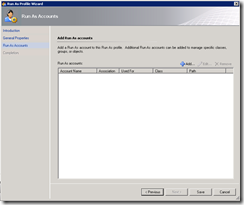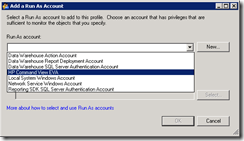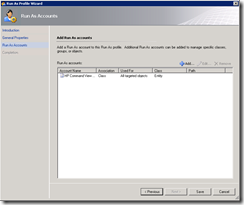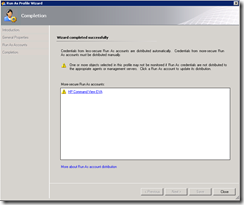HP provides management packs for Microsoft System Center Operations Manager (SCOM) for monitoring a HP Enterprise Virtual Array (EVA). These management packs can be found here.
The management packs supplied by HP use the WEBES component to forward events about the EVA (warnings or errors) to SCOM, but it won’t collect performance data or capacity information.
Alain Côte has create a management pack for collecting performance data and placing it in SCOM, which can be found here.
Unfortunately there was no management pack for collecting capacity information about storage systems or diskgroups.
Since I needed to collect information about the capacity, usage and available storage space, for trending analysis I’ve created the management pack.
The management pack uses the ‘SMI-S CIMOM’ component of ‘HP Command View EVA’ software to communicate with the EVA storagesystem. SMI-S is an open iniative specification for gathering information from a storagsystem.
The management pack collects data from a hosting machine (for instance SMA001) which has the following software installed (prerequisites):
More information about installing Python and PyWBEM can be found here.
Remko Weijnen created a Python script that downloads information from the HP EVA, using PyWBEM, and stores the information as a XML file. The script is integrated in the management pack and temporarily save in a subdirectory (Temp) of the Python installation. In this directory, for instance C:Python26Temp, both the Python script as the XML files containg the data are saved.
The management pack will add the node “HP EVA Management Pack (Capacity) in the Monitoring pane
The management pack discovers two classes (about the EVA):
For each class basic availability monitoring is implemented, if the status does not equal ‘OK’ an alert is generated.
Most important part of the management pack are the rules collecting (performance) data.
The rule ‘PyWBEM.Query.EVA’ is executed every 5 minutes. It queries the ‘HP Command View EVA’ software via WBEM (a Python script using the PyWBEM module) and stores the information in XML files.
The rules targeted to the DiskGroup and the StorageSystem are also executed every 5 minutes. These are VBS scripts and read the data from the XML files.
All classes have the same parent object, the monitoring server (for instance SMA001). This is where scripts are executed.
The installation of the management pack is fairly simple, it contains four steps:
Step 1) Import the HP.EVA.Capacity.mp management pack in Microsoft System Center Operations Manager (SCOM)
Step 2) Create a ‘Basic Authentication’ Run As Account to login to HP Command View EVA
Step 3) Link the created Run As Account to the Run As Profile ‘HP Command View EVA’
Step 4) Install the SCOM Agent on the monitoring machine (for instance SMA001)
Creating a Run As Account:
Linking a Run As Profile
The HP Enterprise Virtual Array (Capacity) management pack can be downloaded for free (after registration) on the Denamik website (link).
Ingmar Verheij