When installing the Microsoft System Center Operations Manager (SCOM) 2007 R2 database on a Microsoft SQL Server 2008 R2 the installation failes because a prerequisite is not met:
![]()
This is caused by an outdated installer which doesn’t recoginize SQL 2008R2. Altough installing on SQL 2005 / 2008 will prevent this message there is an alternative.
If you browse to the folder SupportToolsAMD64 you will find an executable named DBCreateWizard.exe.
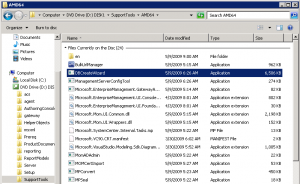
This will launch the “Database Configuration Wizard” without checking the prerequisites. Here you can create a SQL database on a SQL Server 2008R2 without problems. I’ve tested in a lab environment and it works fine.
Optionally you can install the Reporting component.
During the setup of the DataWarehouse component you will get the same error:
![]()
Repeat the same steps as for the SCOM database but select “Operations Manager Data Warehouse Database” as a database type.
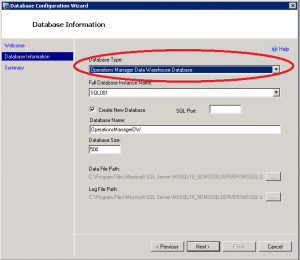
Next, locate the following group “SQLServerReportServerUser$$MSRS10_50.” and rename the group to the following by removing “_50” from the group name “SQLServerReportServerUser$$MSRS10.”
Now you can start the installation of System Center Operations Manager 2007 R2 Reporting.
(don’t select the datawarehouse component, you just created it with DBCreateDatabase.exe!)
After you install System Center Operations Manager 2007 R2 Reporting, rename “SQLServerReportServerUser$$MSSRS10.” back to original name “SQLServerReportServerUser$$MSSRS10_50.”
PS: When installing SCOM Reporting on a dedicated SQL Reporting Server the lsass.exed process will get high cpu load when you did not rename the group, so keep that in mind!
Ingmar Verheij
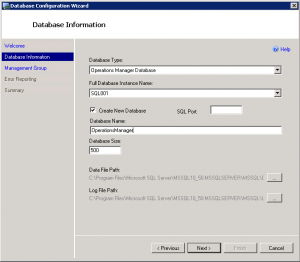
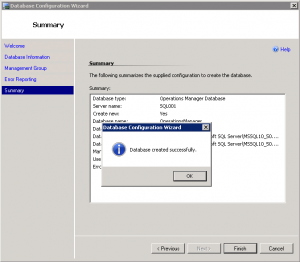
Good Article, this posting help my issue while I install SCOM Reporting on SQL 2008 R2 SP1.
thanks you very much