When the first document in Visio 2003 is opened / created using templates from Microsoft Office Online (which is default), the user gets a question about updating links from an online source.
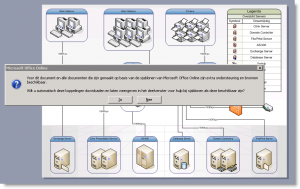
If you wish to prevent this message you can set the following registry keys:
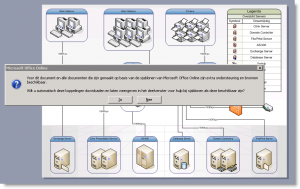
If you wish to prevent this message you can set the following registry keys:
Windows Registry Editor Version 5.00[HKEY_CURRENT_USERSoftwareMicrosoftOffice11.0CommonInternet]
"UseOnlineContent"=dword:00000000
"ShowSpotlight"=dword:00000000
"UseOnlineContent"=dword:00000000
"ShowSpotlight"=dword:00000000
Ingmar Verheij