During a test of a Windows Server 2008 R2, XenApp6, PowerFuse 8 environment we experienced some errors with PwrMAPI. (Please keep in mind that PowerFuse 8 is not supported by RES!)
A few seconds after launching Microsoft Outlook the user gets the following error:
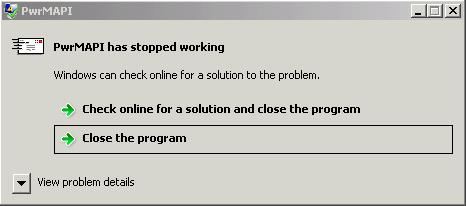
In the event log the following event is visible:
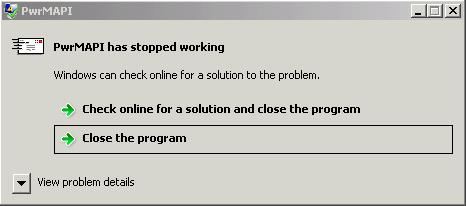
In the event log the following event is visible:
Log Name: Application
Source: Application Error
Event ID: 1000
Level: Error
Keywords: ClassicDescription:
Faulting application name: pwrmapi.exe, version: 2008.0.0.3, time stamp: 0x4bb1b469
Faulting module name: dhcpcsvc6.DLL, version: 6.1.7600.16385, time stamp: 0x4a5bd9b6
Exception code: 0xc0000005
Fault offset: 0x000011c1
Faulting process id: 0xc0b0
Faulting application start time: 0x01cafbe4211effae
Faulting application path: C:Program Files (x86)RES PowerFusepwrmapi.exe
Faulting module path: C:Windowssystem32dhcpcsvc6.DLL
Faulting module name: dhcpcsvc6.DLL, version: 6.1.7600.16385, time stamp: 0x4a5bd9b6
Exception code: 0xc0000005
Fault offset: 0x000011c1
Faulting process id: 0xc0b0
Faulting application start time: 0x01cafbe4211effae
Faulting application path: C:Program Files (x86)RES PowerFusepwrmapi.exe
Faulting module path: C:Windowssystem32dhcpcsvc6.DLL
The “solution” for this problem is to exclude pwrmapi.exe in DEP. Besides pwrmapi.exe it might be a good idea to exclude outlook.exe as well since this is advised on multiple forums.
Ingmar Verheij