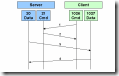
A Synology NAS can be used as a FTP server out-of-the-box (after enabling it), but there is no FTP client installed that can be used from a interactive shell. You can install a FTP client, lftp by Alexander Lukyanov, using ipkg.
If you haven’t installed ipkg yet, please install it first (link).
Install package lftp
You can install the package lftp in with the command: ipkg install lftp
Disable certificate verification
By default lftp will check the ssl certificate of the destination. If no trusted certificate is found the command is not executed.
$ lftp [email protected]:/directory
Password:
cd: Fatal error: Certificate verification: Not trusted
You can disable the certificate verification in lftp by setting an option in the ~/.lftp/rc file. This file does not exist by default, nor does the .lftp directory.
- Create the .lftp directory with the command : mkdir /root/.lftp
- Create and edit the rc file with the command : vi /root/.lftp/rc
- Press ‘i’ for edit mode
- Add the line : set ssl:verify-certificate no
- Exit edit mode by pressing Escape (twice)
- Close and save the file by pressing Z (capital z) twice)
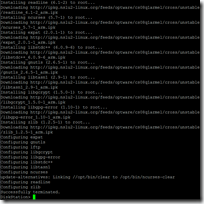
Hi,
Thanks for the information, installation went fine.
Unfortunately, it seems lftp randomly restart the transfer from scratch.
I used it to xfer 6 big files to my media server, at the end it left 4 temporary files in the destination folder.
Overall, samba is more reliable, at least in my case
Hi Luc,
Thank you for sharing your experience. It’s good to share real life experience with lftp.
Personally I haven’t had any problems with lftp but tested only with small files.
Cheers
Ingmar
We’re a group of volunteers and opening a new scheme in our
community. Your web site provided us with helpful information to work on.
You’ve performed an impressive activity and our whole community will probably be thankful to you.
Someone necessarily assist to make seriously
posts I might state. This is the first time I frequented your
website page and to this point? I surprised with the analysis you
made to make this actual put up extraordinary. Wonderful job!
Good day I am so excited I found your weblog, I really found you by error,
while I was browsing on Yahoo for something else,
Regardless I am here now and would just
like to say thank you for a marvelous post and a all round
enjoyable blog (I also love the theme/design), I don’t have time to
read it all at the minute but I have book-marked it and also added
in your RSS feeds, so when I have time I will be back to read much more,
Please do keep up the excellent jo.
Fantastic easy to use you description and script. Thanx