In the Citrix ICA client, or XenApp Client Online plug-in, the access to your client drives is protected.
The first time you access your client drives the client will ask to allow (or disallow) the access. This message looks like this:
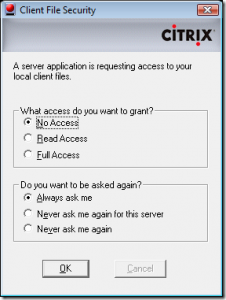
No doubt that this messag is usefull, but somethimes you want to prevent this message. Your users might find this annoying, or you want to enable client access in your corporate image.
You can prevent the message by placing the file webica.ini in the application data directory of the users profile. The file webica.ini can contain the following content:
[Access]
GlobalSecurityAccess=405
Where the GlobalSecurityAccess sets the access you want to grant. The following options are available:
-1 : No security setting is configured;
403 : No Access;
404 : Read Access;
405 : Full Access.
The file needs to be placed in the following directory:
%UserProfile%Documents and SettingsLocalServiceApplication DataICAClient
Ingmar Verheij