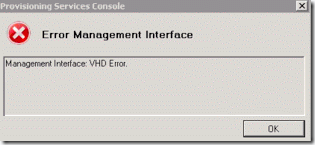You might encounter the following error when you use Microsoft DFSR to replicate the vDisk store in your Citrix PVS when uploading a vDisk:
Using a staging vDisk store helps preventing this error.
DFSR
This message is thrown when the vDisk is uploaded to a store that’s provided by multiple servers (and replicated via DFSR). There could be two reasons this happens:
- DFSR started replicating the initial (empty) files and, as a result, temporary locks the file preventing the vDisk to be uploaded;
- Your machine got connected to a different streaming server but the files aren’t replicated yet (as explained by Bram Wolfs).
Solution
To prevent his situation you can create a separate vDisk store that’s provided by a single server (not replicated by DFSR) and copy the vDisk after uploading.
Other resources
Other reasons for the same error message could be:
- You have a NetApp and the CIFS Max Multiplex was set too high (see CTX132458)
- The vDisk store is placed on storage with a FAT file system instead of NTFS (see CTX133042)
.