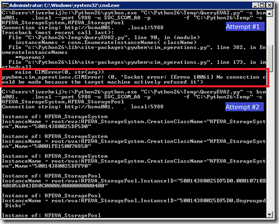Recently I wrote a management pack to retrieve capacity data from a HP Enterprise Virtual Array (EVA) in System Center Operations Manager (SCOM). Recently I found out that no data is collected.
Recently I wrote a management pack to retrieve capacity data from a HP Enterprise Virtual Array (EVA) in System Center Operations Manager (SCOM). Recently I found out that no data is collected.
Execution of the Python script resulted in the following error:
c:\Python26\python.exe "C:\Python26\Temp\QueryEVA2.py" -s bsma001.xxxx.local --port 5988 -u SVC_SCOM_AA -p xxxxxxxx -f "C:\Python26\Temp" -c HPEVA_StorageSystem,HPEVA_StoragePool
Connection string: https://bsma001.xxxx.local:5988
Traceback (most recent call last):
File "C:\Python26\Temp\QueryEVA2.py", line 90, in
instanceNames = conn.EnumerateInstanceNames( className)
File "c:\Python26\lib\site-packages\pywbem\cim_operations.py", line 382, in EnumerateInstanceNames
**params)
File "c:\Python26\lib\site-packages\pywbem\cim_operations.py", line 173, in imethodcall
raise CIMError(0, str(arg))
pywbem.cim_operations.CIMError: (0, 'Socket error: [Errno 10061] No connection could be made because the target machine actively refused it')
The Python script uses WBEM to query the EVA, which is provided by SMI-S CIMOM. Since no connection could be made (actively refused) to the server, which is the local host, I suspected an issue with the service.
The service “HP StorageWorks CIM Object Manager” provides the WBEM connectivity (an implementation of the Common Interface Model). The service was indeed stopped, the problem was solved by starting the service.