Object, like computers, in System Center Operations Manager (SCOM) can be placed in a maintenance mode. While the object is in maintenance mode no alerts will be generated, as expected.
I wanted to see which objects have been placed in maintenance mode, unfortunately there is no default report supplied by Microsoft.
Fortunately Alain Côte wrote a report, along with a stored procedure, which enables me the insights requested. The management pack, containing the report and stored procedure, can be downloaded here: Maintenance Mode History Report Management Pack
There is one instruction missing in the documentation, additional permissions are required to run the stored procedure required by the report. Without the permissions the following error is displayed:
If you execute the report via a webpage, for instance on the reporting server, you whould get the following error:
So the resolution to the problem is fairly easy, give the Datawarehouse Read Account EXECUTE permissions on the object’ SearchMaintMode’. This can be done following these steps:
1. Open Microsoft SQL Server Managemend Studio;
2. Connect to the SQL server hosting the OperationsManagerDW database;
3. Browse to DatabasesOperationsManagerDWProgrammabilityStored Procedures’;
4. Open the properties of the SP ‘dbo.SearchMaintMode’;
5. Select the page ‘Permission’ (on the left);
6. Click Search;
7. Search your DRA account (for instance SVC_SCOM_DRA);
8. Grant the permission ‘Execute’ (third row, first checkbox);
9. Okay, you’re done!
Ingmar Verheij


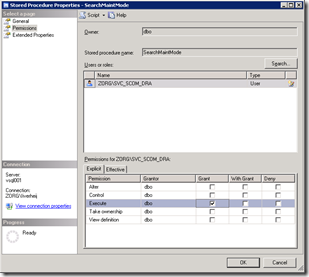
Hi Ingmar,
I doubt anyone still supports this report MP, as i did not found any updates or alternatives to it for SCOM 2012, but i’m having the issue that the Maintenance Start and Maintenance End date properties are way-off; but i can’t figure out what exactly causes this.
For example:
Operations Manager Health Check Report – Misc – Maintenance Mode
Down Date Time: 6/25/2016 5:30:36 AM
Restored Date Time: 6/25/2016 6:30:55 AM
Maintenance Mode History Report
Maintenance Start: 6/25/2016 11:26:48 PM
Maintenance End: 6/26/2016 12:30:07 AM
The health check report is included in http://www.systemcentercentral.com/scom-health-check-reports-v3/ which does match the maintenance mode schedule for that particular system but the downside of this report is that you can’t report for specific servers, only for a entire group.
Any idea how to solve or are there any alternatives?
Thanks in advance
Tommy
awesome